Top 5 Android Tricks For Daily Life Use
1. Search Contacts With Keypad
We all know how much time taking "searching any contact and then calling them" is for you but don't worry there is a quick way to search any contacts you want to Dial:
Let's assume you want to call Aman,
Open the dial pad and Look for the No. on which ABC is written tap, It will automatically pick all the names starting from A and then Look for the no. where MNO is written.
Tap it it will take M from there, Now again look for A, and finally N You'll see the Suggestion Above.
2. Call recently called Number
Every time when we want to call the last dialed no. we do it by opening the no. And the calling it.
But you can do the best thing in a shortcut way by just dual tapping Call button it will call the last dialled no.
3. Quick Switch App
Just like calling there is a way to quick switch between apps you're using, App should be just opened before you're using the current app, All you need to do is to just tap the recent button quickly twice to switch the app.
4. Two Finger Notification Panel
If we need to pull the notification panel full and quickly, Then just take your two fingers together and try to open directly as you open it usually it will fully expand instead expanding partially.
5. Clear App Data
Sometimes we face some problems related to our app, and then we only have the options is to uninstall the app. Instead you can do one thing is that just goto your app details > Storage > Clear Data that's it.

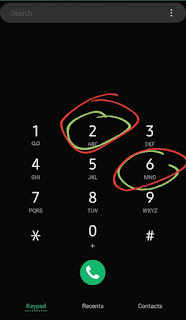




No comments:
Post a Comment